Hello,
So I am trying to use Tophat to align an RNA-seq data file (post Gerald) against h19 genome. When I enter the following:
tophat -r 220 /home/johnathon/bowtie-0.12.7/indexes/hg19 hg19.fa /home/johnathon/maq-0.7.0_x86_64-linux/s_5_sequence.fq
This output prints up:
[Wed Sep 22 15:17:32 2010] Beginning TopHat run (v1.0.13)
-----------------------------------------------
[Wed Sep 22 15:17:32 2010] Preparing output location ./tophat_out/
[Wed Sep 22 15:17:32 2010] Checking for Bowtie index files
[Wed Sep 22 15:17:32 2010] Checking for reference FASTA file
[Wed Sep 22 15:17:32 2010] Checking for Bowtie
Bowtie version: 0.12.7.0
[Wed Sep 22 15:17:32 2010] Checking reads
Error: could not open file hg19.fa
I got the UCSC h19 genome from the pre-built indexes on Tophat's homepage. The first time i ran it, Tophat reconstituted the fasta file, hg19.fa in its Tophat_out folder, which i then moved into Bowtie's indexes folder.
I have also changed the Gerald output file s_5_sequence.txt to s_sequence.fq via MAQ's fq_all2std.pl sol2std command.
I am using:
4GB RAM w/ Quad processor
Ubuntu 10.04.1-desktop-amd64
Bowtie 0.12.7-linux-x86_64
MAQ 0.7.0-x86-64_linux
Tophat 1.0.13
UCSC hg19.ebwt (from Tophat homepage)
Solexa pipeline 1.6 (i believe)
Bowtie and Tophat seemed to install okay and passed the test runs (ala their manuals), and they are both in the PATH (after some toil).
Can anyone provide some input on this. I haven't noticed any threads on this so far. I would be very appreciative. Forgive my naive question, I am a newbie.
So I am trying to use Tophat to align an RNA-seq data file (post Gerald) against h19 genome. When I enter the following:
tophat -r 220 /home/johnathon/bowtie-0.12.7/indexes/hg19 hg19.fa /home/johnathon/maq-0.7.0_x86_64-linux/s_5_sequence.fq
This output prints up:
[Wed Sep 22 15:17:32 2010] Beginning TopHat run (v1.0.13)
-----------------------------------------------
[Wed Sep 22 15:17:32 2010] Preparing output location ./tophat_out/
[Wed Sep 22 15:17:32 2010] Checking for Bowtie index files
[Wed Sep 22 15:17:32 2010] Checking for reference FASTA file
[Wed Sep 22 15:17:32 2010] Checking for Bowtie
Bowtie version: 0.12.7.0
[Wed Sep 22 15:17:32 2010] Checking reads
Error: could not open file hg19.fa
I got the UCSC h19 genome from the pre-built indexes on Tophat's homepage. The first time i ran it, Tophat reconstituted the fasta file, hg19.fa in its Tophat_out folder, which i then moved into Bowtie's indexes folder.
I have also changed the Gerald output file s_5_sequence.txt to s_sequence.fq via MAQ's fq_all2std.pl sol2std command.
I am using:
4GB RAM w/ Quad processor
Ubuntu 10.04.1-desktop-amd64
Bowtie 0.12.7-linux-x86_64
MAQ 0.7.0-x86-64_linux
Tophat 1.0.13
UCSC hg19.ebwt (from Tophat homepage)
Solexa pipeline 1.6 (i believe)
Bowtie and Tophat seemed to install okay and passed the test runs (ala their manuals), and they are both in the PATH (after some toil).
Can anyone provide some input on this. I haven't noticed any threads on this so far. I would be very appreciative. Forgive my naive question, I am a newbie.


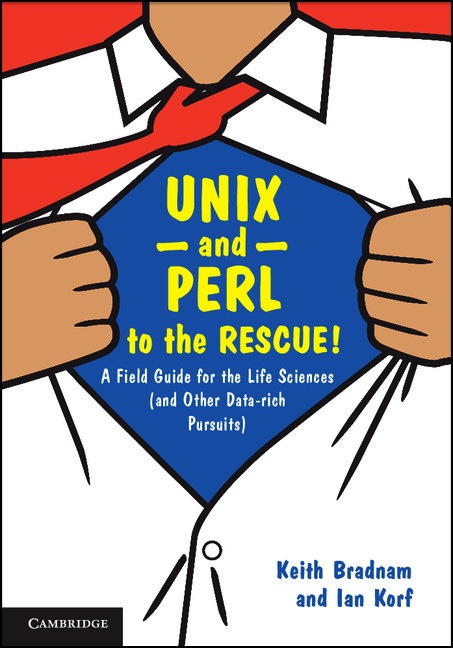
Comment