Thanks for your answers ..
It's a pity that there is no simple button to export this region ... so I will stay with my MAQ flat files in cyqwin ...
It's a pity that there is no simple button to export this region ... so I will stay with my MAQ flat files in cyqwin ...


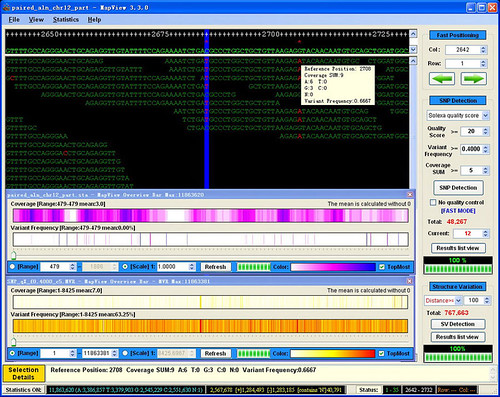
Comment